

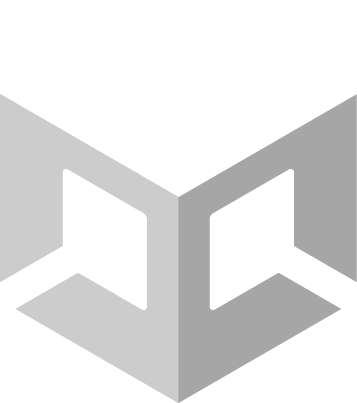 Unity
Unity  Niantic Lightship
Niantic Lightship  S3
S3  Firebase
Firebase A marketing tie-in AR app for Jurassic World: Dominion, letting fans track, encounter, and interact with life-sized dinosaurs in the real world. Using Niantic Lightship ARDK’s environment meshing, semantic segmentation, and AR Gameboard, users embark on an immersive “dino tracking” experience that culminates in a cinematic dinosaur reveal. Users can share photos and videos of their encounters to a global sightings map ARG.
Overview
Dinotracker was designed as a mobile AR photo-op experience with interactive depth to keep fans engaged beyond simple placements.
Users begin by selecting a dinosaur from a landing page, complete with descriptions and stats. The app then directs them to “track” the dinosaur — a gamified dynamic AR placement process that involves environment scanning via ARDK meshing and semantic segmentation. Once conditions are met, the dinosaur’s footprint appears on the ground.
Players align their device with the footprint scanner UI, triggering an animated reveal. Looking up, they encounter a life-sized dinosaur in AR. From here, they can take photos/videos, feed the dinosaur, or play with it via a laser pointer interaction. Some smaller dinosaurs also support hand-tracking-based feeding, adding a unique layer of immersion.
My Contributions
As a developer on this project, I owned and contributed to a number of features across backend and live-ops, front-end implementation, and visuals.
- Implemented the dynamic AR placement flow, including semantic segmentation + meshing logic for dinosaur reveals.
- Updated the content ingest pipeline that allowed us to pull JSON from a CMS and convert it into UI elements, extending the system I had originally built for Spider-Man: No Way Home.
- Built custom footprint shader and VFX (parallax mapping, camera-texture blending, depth maps) for a believable scanning effect.
- Developed responsive UI layouts in Unity for text/content dynamically pulled from a CMS (AWS S3).
- Integrated Firebase analytics + push notifications
- Supported app flow, UI, VFX/shaders, backend integration, and analytics end-to-end.
Technical Highlights & Challenges
Getting life-sized dinosaurs into users’ environments in a fun way was a big design challenge we tackled early in the project. A standard AR reticle placement would have felt flat, so we decided on a gamified “dino tracking” flow that I was responsible for implementing. Users both scan their location, and search for certain environment characteristics (sky, grass, etc.) that correspond to the dinosaur. These processes utilize ARDK’s meshing and Gameboard (navmesh for AR meshing), and semantic segmentation. After enough space is scanned for the dino to be placed dynamically, a footprint is placed on the ground in front of the user. The user then is directed through the footprint scanning flow to create the “look up” dinosaur reveal.
For this footprint, I wrote a custom shader using parallax mapping on the camera texture, layered with custom depth maps, to make the footprint look realistically 3D but still easy for kids to spot. I also implemented the VFX for the on-screen “scanner” UI.
Our utilization of ARDK’s meshing and Gameboard features also required careful tuning. We wanted enough scanned area to place a life-sized T. Rex without making people spend minutes waving their phone around. Balancing scan thresholds while preventing dinosaurs from spawning too close to the player was an iterative process.
Finally, handling responsive, CMS-driven UI was a big lift. To facilitate localization and post-launch content updates, we pulled in text and image content from an S3 backend. I built an content ingest system (extending my same work on the Spiderman: No Way Home app) to dynamically populate UI while keeping layouts responsive and looking polished across devices and languages.
Results
- Delivered a globally available app used by Jurassic World fans around the movie’s release.
- Universal and Niantic were impressed with the cinematic “scan & reveal” flow and the novel dinosaur interactions.
- Praised for creating a more story-driven placement mechanic compared to standard AR raycast placement.
Reflection
Dinotracker reinforced for me the value of story-driven AR mechanics and how smart design can turn technical requirements like content placement into an immersive feature.
If revisited today, I’d explore updated hand interaction systems and more fine-tuned placement using the advancments in Lightship ARDK and hand tracking libraries in the years since launch.
Related Projects


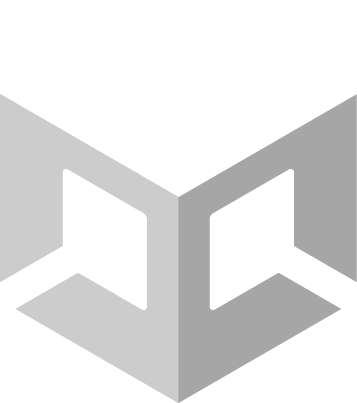 Unity
Unity  Niantic Lightship
Niantic Lightship  S3
S3  Firebase
Firebase A marketing tie-in AR app for Jurassic World: Dominion, letting fans track, encounter, and interact with life-sized dinosaurs in the real world. Using Niantic Lightship ARDK’s environment meshing, semantic segmentation, and AR Gameboard, users embark on an immersive “dino tracking” experience that culminates in a cinematic dinosaur reveal. Users can share photos and videos of their encounters to a global sightings map ARG.
Overview
Dinotracker was designed as a mobile AR photo-op experience with interactive depth to keep fans engaged beyond simple placements.
Users begin by selecting a dinosaur from a landing page, complete with descriptions and stats. The app then directs them to “track” the dinosaur — a gamified dynamic AR placement process that involves environment scanning via ARDK meshing and semantic segmentation. Once conditions are met, the dinosaur’s footprint appears on the ground.
Players align their device with the footprint scanner UI, triggering an animated reveal. Looking up, they encounter a life-sized dinosaur in AR. From here, they can take photos/videos, feed the dinosaur, or play with it via a laser pointer interaction. Some smaller dinosaurs also support hand-tracking-based feeding, adding a unique layer of immersion.
My Contributions
As a developer on this project, I owned and contributed to a number of features across backend and live-ops, front-end implementation, and visuals.
- Implemented the dynamic AR placement flow, including semantic segmentation + meshing logic for dinosaur reveals.
- Updated the content ingest pipeline that allowed us to pull JSON from a CMS and convert it into UI elements, extending the system I had originally built for Spider-Man: No Way Home.
- Built custom footprint shader and VFX (parallax mapping, camera-texture blending, depth maps) for a believable scanning effect.
- Developed responsive UI layouts in Unity for text/content dynamically pulled from a CMS (AWS S3).
- Integrated Firebase analytics + push notifications
- Supported app flow, UI, VFX/shaders, backend integration, and analytics end-to-end.
Technical Highlights & Challenges
Getting life-sized dinosaurs into users’ environments in a fun way was a big design challenge we tackled early in the project. A standard AR reticle placement would have felt flat, so we decided on a gamified “dino tracking” flow that I was responsible for implementing. Users both scan their location, and search for certain environment characteristics (sky, grass, etc.) that correspond to the dinosaur. These processes utilize ARDK’s meshing and Gameboard (navmesh for AR meshing), and semantic segmentation. After enough space is scanned for the dino to be placed dynamically, a footprint is placed on the ground in front of the user. The user then is directed through the footprint scanning flow to create the “look up” dinosaur reveal.
For this footprint, I wrote a custom shader using parallax mapping on the camera texture, layered with custom depth maps, to make the footprint look realistically 3D but still easy for kids to spot. I also implemented the VFX for the on-screen “scanner” UI.
Our utilization of ARDK’s meshing and Gameboard features also required careful tuning. We wanted enough scanned area to place a life-sized T. Rex without making people spend minutes waving their phone around. Balancing scan thresholds while preventing dinosaurs from spawning too close to the player was an iterative process.
Finally, handling responsive, CMS-driven UI was a big lift. To facilitate localization and post-launch content updates, we pulled in text and image content from an S3 backend. I built an content ingest system (extending my same work on the Spiderman: No Way Home app) to dynamically populate UI while keeping layouts responsive and looking polished across devices and languages.
Results
- Delivered a globally available app used by Jurassic World fans around the movie’s release.
- Universal and Niantic were impressed with the cinematic “scan & reveal” flow and the novel dinosaur interactions.
- Praised for creating a more story-driven placement mechanic compared to standard AR raycast placement.
Reflection
Dinotracker reinforced for me the value of story-driven AR mechanics and how smart design can turn technical requirements like content placement into an immersive feature.
If revisited today, I’d explore updated hand interaction systems and more fine-tuned placement using the advancments in Lightship ARDK and hand tracking libraries in the years since launch.

